How to send money through Google Pay using your iPhone or Android
How to send money through Google Pay
1. Open the Google Pay app on your iPhone or Android device and Gmail Account tap the button at the bottom that says "Send or request."
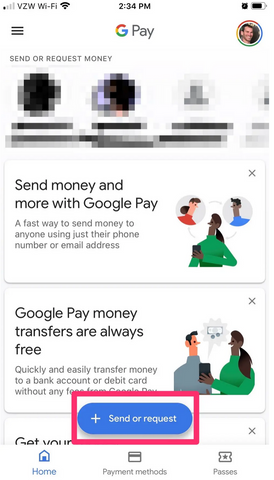
2. Enter the email or phone number of the intended recipient, or select their name from your contacts.
3. Enter the amount of money you wish to send.
4. Tap "Send" and the funds will be transferred.

Note that you must add a bank account or debit card to send money to individuals, but you can make online purchases with only a credit card attached to the account.
After Complete downloand the Google Pay and registered please proceed the checkout page and select our receiving email is skincareex21@gmail.com
Please Scan the QR code Below to Pay

